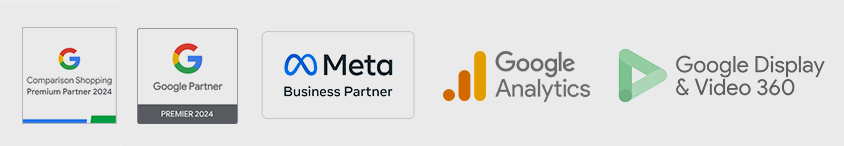How to Optimize Performance Max Campaigns – The Smart Way
Shopping Ads are the backbone of eCommerce visibility, and Performance Max is a powerful way to scale them effectively.
Tips to improve your Performance Max performance
If you’re wondering how to optimize Performance Max campaigns for real value, running it with just your product feed is often a smart starting point. It simplifies setup and focuses your budget on what matters.
- Optimize your feed with clear, keyword-rich titles, high-quality images, and accurate stock and pricing
- Use custom labels to tag products by seasonality, margin, or performance. This gives you more control when adjusting bidding and strategy.
- Segment your products into separate campaigns or listing groups to avoid lumping everything together. It helps you scale with precision.
- Skip additional assets like headlines, descriptions, or images — let your product feed do all the work and keep the campaign focused purely on Shopping placements.
- Add audience signals to guide Google’s automation toward high-intent users.

Want a Smarter Way to Advertise? Discover the All-in-One Shopping Ads Suite
Automatically group products based on sales potential to maximize ROAS.
Predictive Analytics
Identify high-potential products before you spend — with machine-learning powered forecasts.
Product Feed Optimization
Enhance your product titles, descriptions, and structure to boost visibility and conversions.
AI Advisor
Get strategic recommendations directly within your reports, based on your live performance data
Optimize for Success.
Shoply gives you the tools and support to advertise effectively, optimize continuously, and scale confidently.