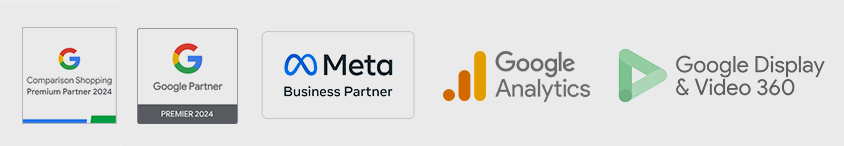FREQUENTLY ASKED QUESTIONS
Answering the most important questions
Shoply CSS
For whom is Shoply CSS suitable?
What does CSS stand for?
CSS stands for Comparison Shopping Service and is an online comparison portal. Through CSS within Google Shopping products are directly listed in the google search.
Since when and does CSS exist and why?
In 2017, Google was sued by the EU Court of Justice for a fine of 2.4 billion euros for antitrust abuse. The reason was that Google had excluded comparison portals from Google Shopping. As a result, Google dissolved its comparison platform on the European market (known as “Google Shopping”) and was henceforth Google Shopping Europe (GSE). With the Comparison Shopping Services Partner Program, Google continued to create the possibility for other price comparison portals such as Smarketer.Shopping to advertise products for retailers via Google Shopping.
Do I need to use CSS to place Shopping ads on the Google general search results page?
Yes, only CSSs can place Shopping ads. You can use Google Shopping or any other CSS of your choice. You can also participate via several CSSs at the same time.
What is a Google CSS partner?
A Comparison Shopping Service (CSS) partner is a comparison site: a website that collects prices from different webshops, to steer its visitors to these webshops. Google Shopping (to be found under the ‘Shopping’ tab on the search results page) is actually the Google CSS. To comply with the EU guidelines, Google has disconnected its comparison site and created a separate company. That means that Google Shopping as a separate comparison site is a CSS that advertises shopping adverts on the Google search results page. Other comparison sites can currently also purchase shopping adverts from Google on behalf of webshops. A shopping advert like this looks exactly the same as a shopping advert from Google, but instead of a link with “from Google” there is a link “From [CSS name]” at the bottom of the advert. That is the only difference. When clicking on the advertisement, the visitor is simply redirected directly to the webshop for which the CSS advertises. Only when clicking on the “From [CSS name]” link does the searcher go to a CSS comparison page instead of the Google Shopping tab (the Google comparison site). To realize fair competition with Google Shopping CSS, Google uses a margin advantage of up to 20% for these CSS partners.
In which countries can CSS be used?
At the moment, CSS is available in Austria, Belgium, Czech Republic, Denmark, Finland, France, Germany, Greece, Hungary, Ireland, Italy, Netherlands, Norway, Poland, Portugal, Romania, Slovakia, Spain, Sweden, Switzerland, and the United Kingdom.
How does advertisement via CSS partners work?
CSS Partners have the ability to display Shopping Ads on Google for their clients. Any CSS Partner (like Shoply), apart from Google CSS, can be used to run shopping ads and save up to 20% on CPC. The current Merchant Center can be converted to a CSS Partner, or a brand new Merchant Center can be established for the client. Additionally, a merchant has the option to use several CSSs simultaneously.
How can I find out which CSSs advertise on my behalf on Shopping ads?
To access the dashboard displaying all CSSs that have uploaded products from your website, log in to your Merchant Center account. Select the “Tools” option from the tools icon and settings menu [Gear], then select “Shopping ads setup.” The dashboard will provide you with contact information for each CSS. If you do not have a Merchant Center account for the specific domain, you can create one free of charge. Uploading offers is not required to view the dashboard.
Are there differences between the CSS partners?
The function of a CSS is always the same: to transfer product ads from the Merchant Center to Google. Thus, a store can choose any CSS partner to place its ads. However, CSS partners differ in terms of service quality, costs, and additional services, such as CSS margins (per click/budget/fixed sum) and support for feed software. Some CSS partners may also offer access to bidding tools, although it is recommended to use Google’s automation, as it has the most information and has been found to perform better than other bidding tools. Additionally, CSS partners must meet strict conditions, such as a minimum number of integrated stores, in order to maintain their CSS license. For instance, premium CSS partners are required to represent at least 500 merchants with their shopping campaigns.
Will I lose the support from Google if I switch to a CSS Partner?
No, you will not loose access to Google support. You will continue to have access to the Google Support teams that you are currently working with directly. Additionally, the support channels that were available to you prior to switching to a CSS partner will still be accessible to you.
Is it possible to use multiple CSS styles simultaneously and are there any advantages to doing so?
Τechnically you can have partnership with multiple CSS partners, including our own company. However, doing so does not result in expanded reach because Google prohibits multiple listings of ads from one provider. Therefore, in terms of performance, we do not recommend this approach. There are no benefits to it, and in fact, it can lead to some drawbacks, such as competitiveness among your own ads and a poorer view of the outcomes.
After the transition, will the advertisements still be positioned alongside the unpaid listings in the Google Shopping section?
Certainly, CSS Partners also support free listings. If you require assistance with activation, our consultants are available to help you.
Sadly, Google is currently experiencing a technical glitch that can hinder the display of free ads. However, we have detailed instructions available to help you reactivate them on your own.
Also, it’s worth noting that the top row in the shopping tab comprises paid ads, and the CSS bidding advantage is applicable here as well. For more information on the benefits of a CSS partner compared to Google CSS, please refer to the question “The advantages of a CSS partner compared to Google CSS?”
The advantages of a CSS partner compared to Google CSS?
Google CSS is an abbreviation for Google Shopping Europe, which is a subsidiary of Google. When a Merchant Center is created, it is automatically linked to Google CSS, and you need to proactively request a CSS change. If you are still using Google CSS, you are not utilizing your potential for cost savings or better results. Google CSS charges up to 20% of the Shopping Ads budget as a CSS margin, making it more expensive than other CSS partners.
For instance, if you place a 1 Euro bid on a Shopping Ad on Google CSS, up to 20 cents of it will be deducted by Google CSS. This means the ad will only appear with a bid of 80 cents among the competition’s ads. With a 1,000 Euro shopping budget per month, this translates to up to 200 Euros in lost marketing budget, and with a 50,000 Euro budget, the loss can go up to 10,000 Euros CSS.
In contrast, you can start with the Basic plan of Shoply CSS and upgrade if you wish to have access to more premium services.
Where can I find more information on the Google CSS program?
More information can be found on Google’s dedicated portal for Google CSS Partners. There you will have the opportunity to compare different CSS partners and the benefits provied by each of them. More information regarding the operation can also be found on Google support page.
What are the benefits of a CSS switch from a merchant perspective?
1. up to 20% discount on your CPC In terms of saving costs, switching from Google CSS to a different CSS partner can save up to 20% of the Shopping Ads budget.
2. Higher Ranking The above means that the full budget is entered into the auction. As a result, ad ranking on Google Shopping improves.
3. Risk-Free The change is a simple technical step that does not put any information or data at risk. Only the CSS partner name changes in Shopping Ads and the Merchant Center, along with their conditions. Handling stays the same, and you get the added benefit of Shoply’s services (smart segmentation, product title optimizations, support and so on based on the preferred plan).
What changes, as a result of the CSS switch?
The only changes that occur when switching to a new CSS partner are the partner’s name appearing in the Shopping Ads and Merchant Center, as well as changes to the partner’s conditions. However, you still retain full control over the handling of budgets, feeds, and Merchant Center settings, just as you did before the switch.
What happens technically when I switch to CSS?
When changing CSS partners, the Merchant Center is transferred from the collective account of the previous CSS partner to the collective account of the new CSS partner. Google performs this technical transfer.
What differences will I observe in the up to 20% reduction in price after the conversion?
One of the most common questions asked by customers who have switched is about the up to 20% discount on CPC. This discount is not refunded or displayed in your Google Ads account. Instead, it represents a bidding disadvantage for Google CSS. If you switch to another CSS partner, you can achieve the same effect as staying with Google CSS and increasing your bids by 25%. This will result in better positions for your product displays and you will be included in more auctions, leading to an increase in the number of campaign displays.
Can there be a performance hit when switching?
The transition process is smooth and there will be no gap in the ad display. When switching from Google CSS, there will be no decrease in performance. Instead, it is possible to increase ad reach and display with the same budget for every market situation. However, campaigns that use automated bidding strategies like Smart Shopping or Target ROAS may require a new learning phase which typically lasts for 3-7 days to adapt to the new circumstances.
Will the empirical data and experiences stored in the Merchant Center still be accessible after the switch to CSS?
Certainly, you get to keep your current Merchant Center and all the data associated with it, so there will be no loss of historical data.
How does switching to Shoply CSS work?
It’s very simple to join Shoply CSS and can be done entirely online. To start the process, go to https://shoply.pro/shoply-css/, select your plan and register easily. You’ll need to provide your Merchant Center ID so that we can submit a switch request to Google on your behalf. After you’ve submitted the request to us, it usually takes no more than 4 days for your Merchant Center to be converted to Shoply CSS.
Can feeds for multiple countries be served by one MC?
It is possible, from one Merchant Center to serve feeds for multiple countries.
Can CSS be requested without access to the admin email?
Sadly, this approach is no longer functional due to the recent update to Google CSS. The authorization now requires the admin email to approve it. However, if you have lost access to the original admin email for some reason, you can ask Google to make another email admin by contacting their support team.
Can I still manage my own campaigns?
Your current campaigns will keep running as usual. There’s no connection between your Merchant Center and your campaigns, so there’s no need for any modifications to your campaigns or Google Ads account.
What are the most important reasons for choosing Shoply Shopping CSS?
Shoply comparison portal is an independent CSS partner for retailers and agencies and also a Google CSS Premium Partner. We also offer quick setup, extensive coverage and no hidden costs (€99/year). Moreover, Shoply is not just a comparison site, but we also offer premium services to help you unlock the full potential of your shopping ads!
What are the costs?
You can start by selecting only Shoply’s CSS for €99/year and then upgrade to access additional features that optimize your campaigns and boost your return on ad spend (ROAS). With Shoply’s services, you can achieve a +30% ROAS or more.
Smart Segmentation
What is Smart Segmentation?
Smart Segmentation is a service that optimizes product ads by dynamically segmenting products based on various signals from platforms like Google Analytics, Google Ads, Google Merchant Center and even ERP data from both online and offline sales. This helps in improving ad performance and return on ads investment (ROAS).
How does Smart Segmentation improve ad performance?
It uses predictive analytics, competitor price signals, and sales patterns to create optimized product segments. This allows better budget allocation and daily updates to ensure ads are relevant and effective.
What are the pricing plans for Smart Segmentation?
To view the most current pricing plans for Smart Segmentation, please visit https://shoply.pro/smart-segmentation/#pricing
How do I get started with Smart Segmentation?
You can request a 30-day free trial for the Smart plan or sign up for Premium plan on the Shoply website.
What platforms does Smart Segmentation integrate with?
It integrates with Google Analytics, Google Ads, and Google Merchant Center while it can also be connected with you ERP data for comprehensive data analysis and segmentation.
What are the main benefits of using Smart Segmentation?
Save budget by minimizing spending on poorly performing products. Reduce time and costs with daily automated updates. Optimize product feeds for improved search visibility and relevance. Invest efficiently in new products using predictive analysis.
What support options are available?
Depending on the plan, you can get basic email support or priority email support for more advanced assistance.
How quickly can I start using Smart Segmentation?
You can set up your Shoply account in just a few minutes, or request a one-time setup handled by our expert team.
I have high ROAS with simple setup, will smart segments implementation ruin my previous perfroance?
Implementing smart segments will not ruin your previous high ROAS performance. Instead, smart segments use your past performance as a baseline. By leveraging available data, they increase revenue from high-performing products and save budget on low-performing ones, leading to an overall rise in performance.
DPA+
What is Dynamic Product Ads+ (DPA+)?
DPA+ is a service that transforms raw product data into visually captivating, ad-ready content tailored to each item in your catalog, significantly enhancing ad performance on Meta, TikTok and Pinterest platforms.
How does DPA+ improve ad performance?
It uses custom templates, background removal, dynamic display features (like sale percentages and logos), and real-time data updates to create engaging and visually appealing ads. This helps increase click-through rates (CTR) and overall ad effectiveness.
What features does DPA+ offer?
Custom templates for ad designs Dynamic display of sale percentages, logos, and product badges Custom backgrounds and transparent images Real-time updates from your XML feed, updated every hour Automated promotion scheduling
What are the pricing plans for DPA+?
To view the most current pricing plans for DPA+, please visit https://shoply.pro/dynamic-product-ads/
How quickly are ads updated with DPA+?
Ads are updated hourly to ensure the latest product information is always displayed, keeping your ads fresh and relevant.
How does DPA+ integrate with my existing systems?
It integrates seamlessly with your product XML feed and utilizes advanced AI technology for background removal and product placement. It also supports custom labels and additional images from your product pages.
General
How can I cancel my subscription?
To cancel your subscription, please contact Shoply customer support via email at [email protected]. Ensure you provide your account details and request for cancellation. According to the terms and conditions, your subscription can be stopped at any time.
How can I edit my profile?
To edit your profile, log in to your account on the Shoply website. Navigate to the ‘My Account’ section, where you can update your personal information, email address, password, and other profile details. If you encounter any issues, contact customer support for assistance
Cant find what you are looking for? Contact us