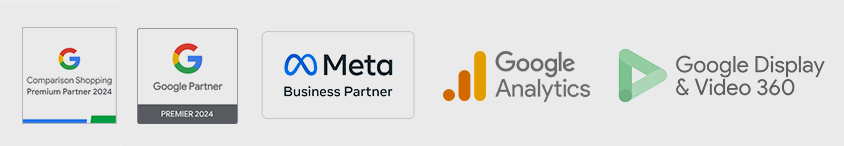How to Add Keywords to a Google Shopping Campaign
You can’t manually add keywords to a Google Shopping campaign like you do in Search, you write them into your titles.
How to Speak Google’s Shopping Language
Since your product titles act as keywords, even small changes can impact how often your products appear and where.
- Use a clear title structure: Start with Brand + Product Type + Key Attributes (size, color, model, material).
- Place important keywords first: Google gives more weight to terms at the beginning of the title.
- Include key attributes: Don’t skip over size, color, capacity, or special features — shoppers often search with these terms.
- Respect character limits: Aim for up to 150 characters, but keep crucial info within the first 70 so it appears on mobile and desktop previews.
- Avoid promo terms: Skip phrases like “Best Price” or “Free Shipping.” Google may disapprove titles with promotional language.
- Review and update regularly: Use search term data and performance insights to refine your titles based on real user behavior.

Want a Smarter Way to Advertise? Discover the All-in-One Shopping Ads Suite
Automatically group products based on sales potential to maximize ROAS.
Predictive Analytics
Identify high-potential products before you spend — with machine-learning powered forecasts.
Product Feed Optimization
Enhance your product titles, descriptions, and structure to boost visibility and conversions.
AI Advisor
Get strategic recommendations directly within your reports, based on your live performance data
Optimize for Success.
Shoply gives you the tools and support to advertise effectively, optimize continuously, and scale confidently.