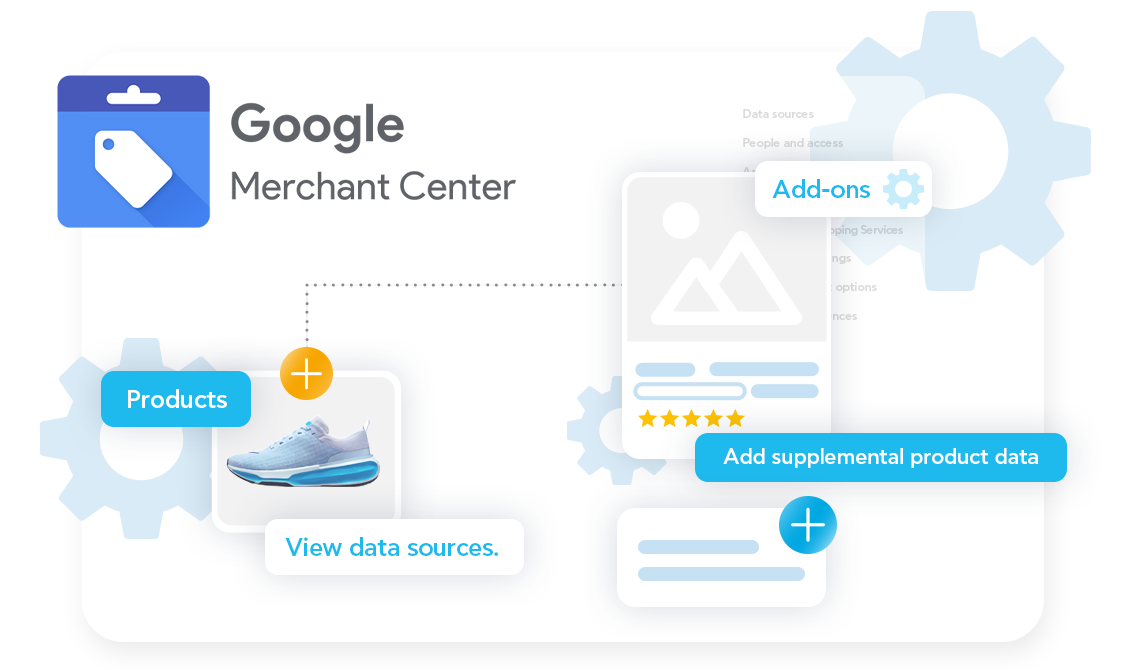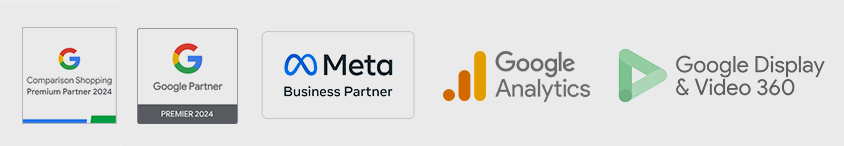Supplemental feeds in Google Merchant Center provide a powerful way to enhance your product listings without altering your primary data feed. These feeds enable you to enrich your listings with additional details that can drive visibility and sales. Here are some key benefits:
1. Improved Product Attributes:
By adding more detailed attributes or correcting existing information, supplemental feeds can help improve the accuracy and richness of your product data, enhancing searchability and relevance in Google Shopping.
2. Enhanced Ad Performance:
More detailed and accurate product information can lead to better ad performance.
3. Flexible Management:
You can manage these feeds independently of your main feed, making it easier to test changes and optimize data without risking the integrity of your primary listings.
Adding a Supplemental Feed in Merchant Center:
To add a supplemental feed in the new Merchant Center Next interface:
-
- Log in and navigate to “Settings,” then “Add-ons.”
- Choose “Add” under Advanced data source management and go to “Products” then “View data sources.”
- Select “Add supplemental product data,” configure your feed settings, and specify how often the feed should fetch updates.
- Finalize your feed settings and initiate a fetch to process the data.
Implementing supplemental feeds can significantly improve the effectiveness of your online presence on Google Shopping by enhancing product visibility and engagement.